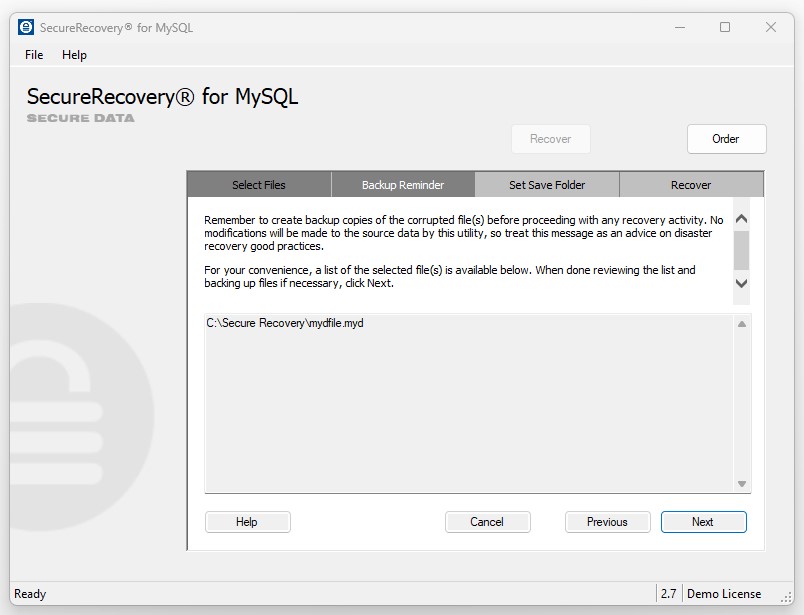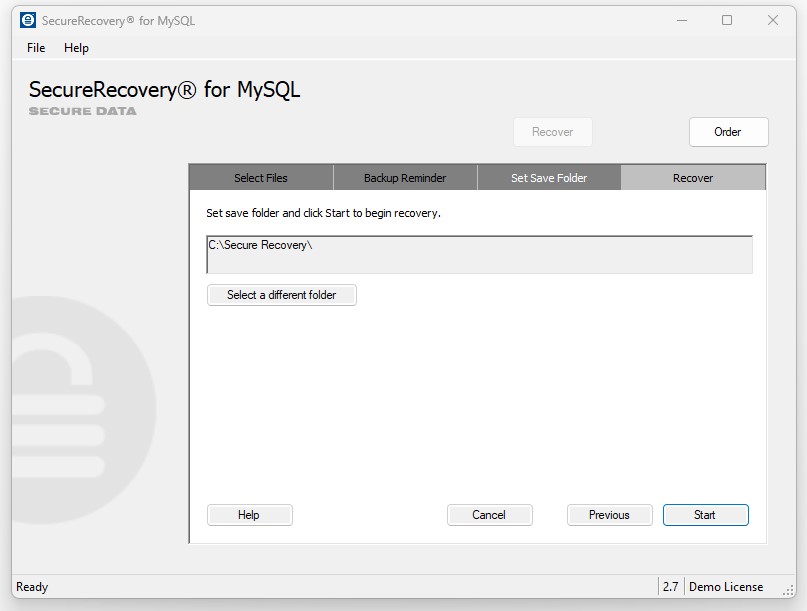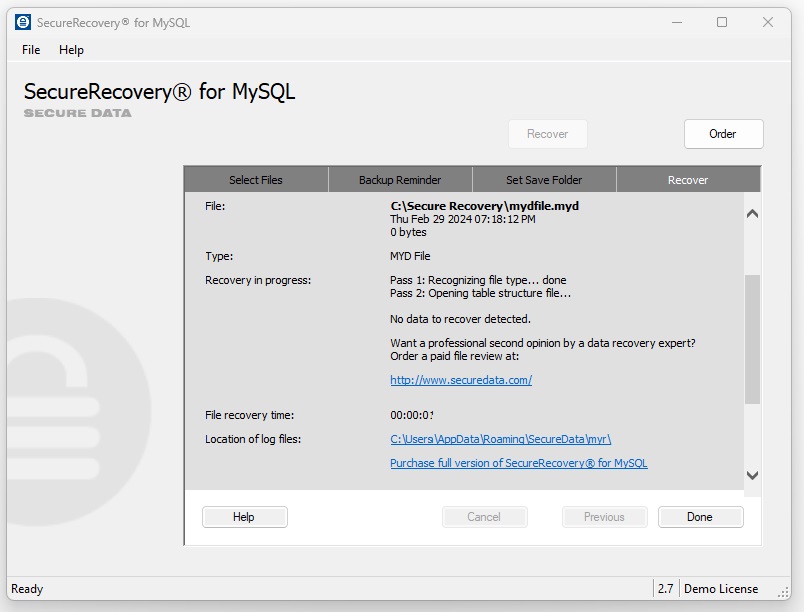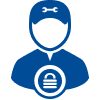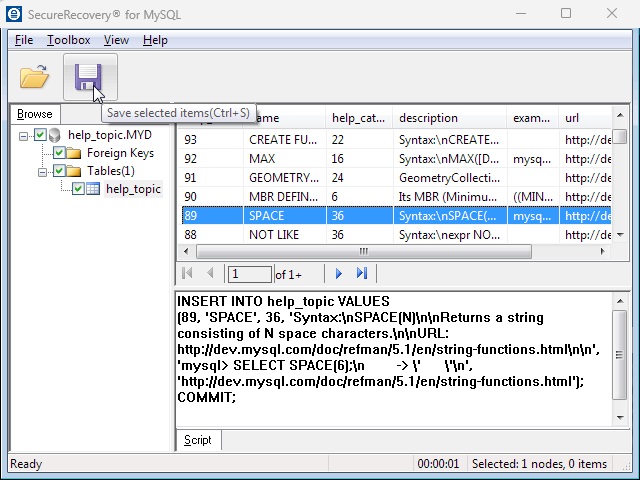SecureRecovery® for MySQL offers effective file repair, with the following benefits:
- Restore Tables
- Restore Data within Tables
- Restore Indexes
- Supports MEDIUMINT
- Supports Decimal, BLOB, and BIT Fields
Repair damaged databases with our robust utility, designed specifically for MySQL files. SecureRecovery® for MySQL works efficiently to return tables and the data they contain to a stable, usable condition, saving the restored data into a reliable SQL script. This dedicated recovery tool empowers you to complete repairs yourself, on your own system, for unmatched control and security.
Data Browser Allows Specific, Targeted Recovery
If you only need to recover a few items from your corrupted database, SecureRecovery® for MySQL is an ideal option. It comes bundled with the Data Browser, a granular recovery tool that allows users to isolate specific items from damaged databases, extracting them for repair. The Data Browser is a powerful tool for previewing items in healthy MySQL files, and when those files are damaged, it saves time by targeting just the items that you need most.
Limitations
Depending on the range of corruption, SecureRecovery® for MySQL recovery processes may offer varying results. While it is the most reliable user-operated recovery tool available, this software does not recover keys and constraints within MySQL files.
Repair Damaged MySQL Files in Your Own Home or Office
With SecureRecovery® for MySQL, you can restore threatened data yourself, completing recovery tasks on your own time. The simple interface allows users of all experience levels to run the tool easily. If you are facing the prospect of data loss because of damaged MySQL files, order SecureRecovery® for MySQL today.
Restore Your Data Today With SecureRecovery® For MySQL
The consequences of irreversible data loss are dreadful, but avoiding them has never been easier with SecureRecovery® for MySQL. This tool allows you to restore your database files by yourself without needing to seek technical support from data recovery experts. Thanks to our user experience-oriented interface, users who are tech-savvy and those who are new to the process can run the tool easily.
Unable to restore your file or run into some other unforeseen issue? No need to worry. Give our team of professionals a call or fill out our Expert Review form and we will be more than happy to assist you.