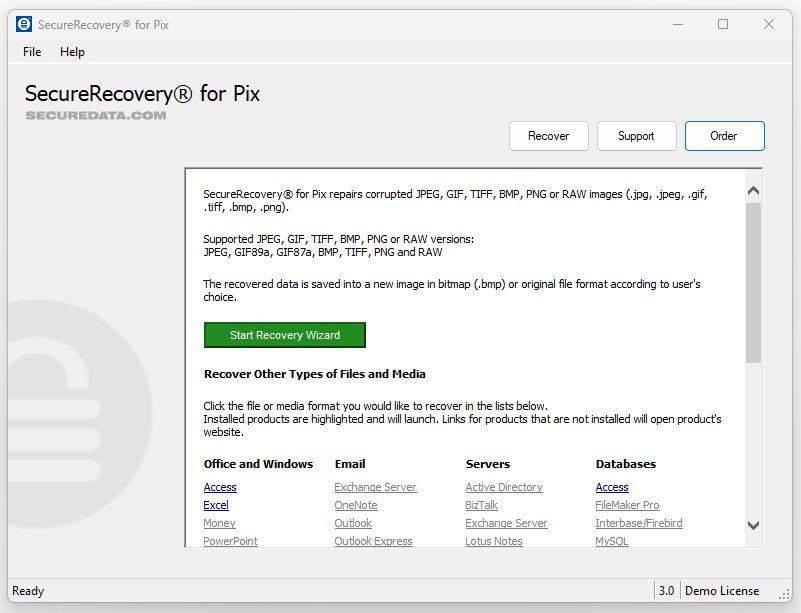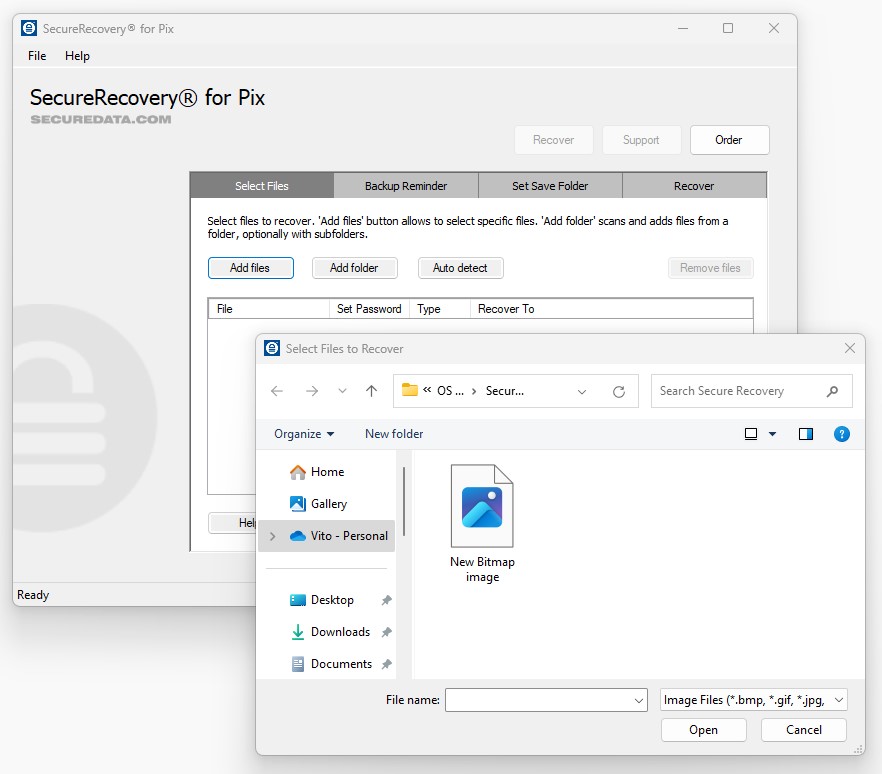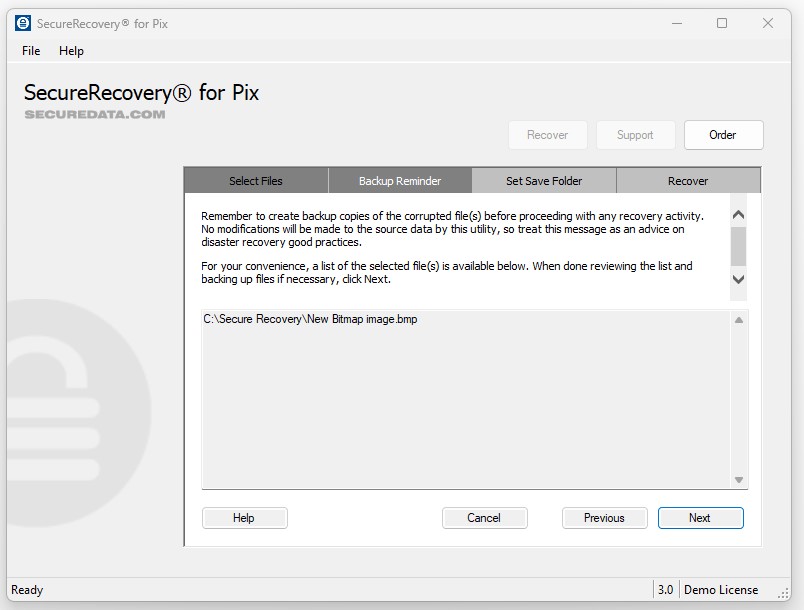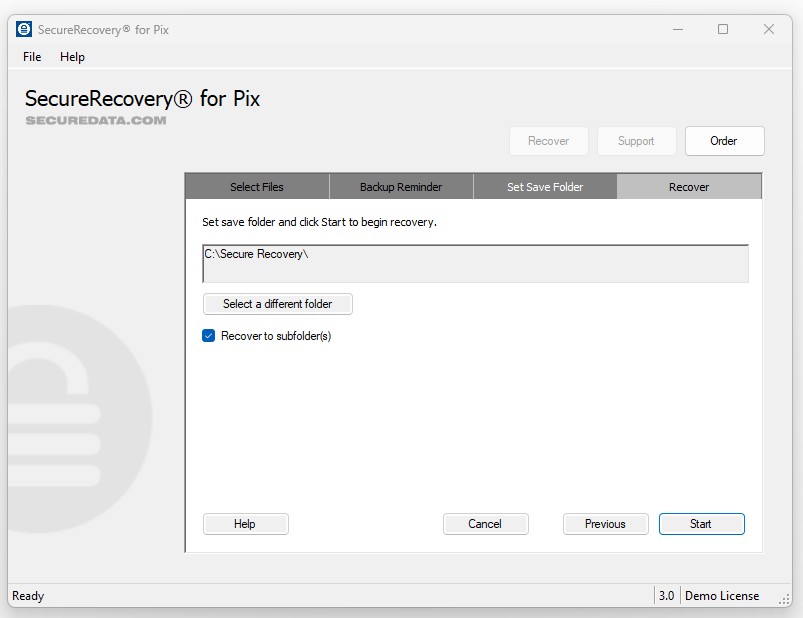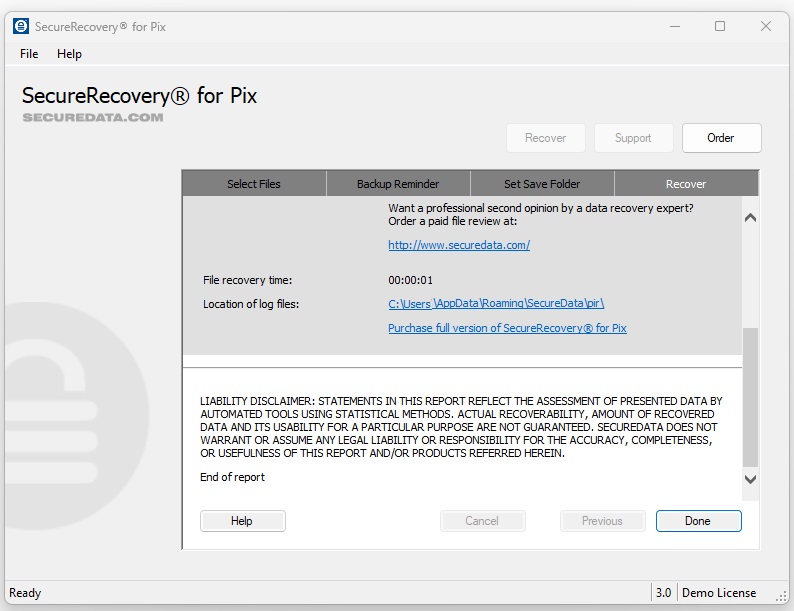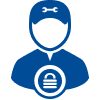Easily Repair Photos With Our File Recovery Tool
Dealing with corrupted photos or image files? SecureRecovery® for Pix is a cutting-edge solution for recovering damaged or lost digital photo files. It supports a wide array of file types like RAW files, JPG, JPEG, PNG, TIFF, BMP, and GIF, ensuring compatibility with most image formats. This tool is designed with a user-friendly interface, making it accessible for both professionals and novices. Whether the file damage is due to a system crash, power surge or damaged cables, or accidental file deletion, this utility can help restore photos quickly and securely.
SecureRecovery® for Pix offers you a simple, seamless way for you to recover your lost, corrupted photos, or deleted files. Our advanced software is carefully built to scan, analyze, and restore all the major image file types. It comes equipped with advanced algorithms to repair and restore photos without compromising their original quality. This makes SecureRecovery® for Pix a reliable choice for anyone looking to recover important memories or professional-grade images efficiently.
Corrupt Image File Recovery
When you're faced with corrupted photo files, the first step is to identify the signs of file corruption. Some common indicators of corrupt files include error messages upon attempting to open an image, distorted visuals, or incomplete rendering of your photo. The photo file may not even open if it is corrupt. However, thanks to SecureRecovery® for Pix, all is not lost. Our utility can fix the file and allow you to open your images. This powerful tool can even restore deleted image files.
How to Repair Photo Files For Free
Try out our demo version today for free! The SecureRecovery® for Pix Demo helps you assess whether your corrupt photo files can be repaired before committing to buying a full license.
The demo version can provide valuable insights about the recoverability of your files. Occasionally, the demo version may give you a “No data to recover” message. If this is the case, don't panic. Your file may still be recoverable by a specialist—get in touch with us for a manual review.
Download our free demo today and restore your cherished photo files!