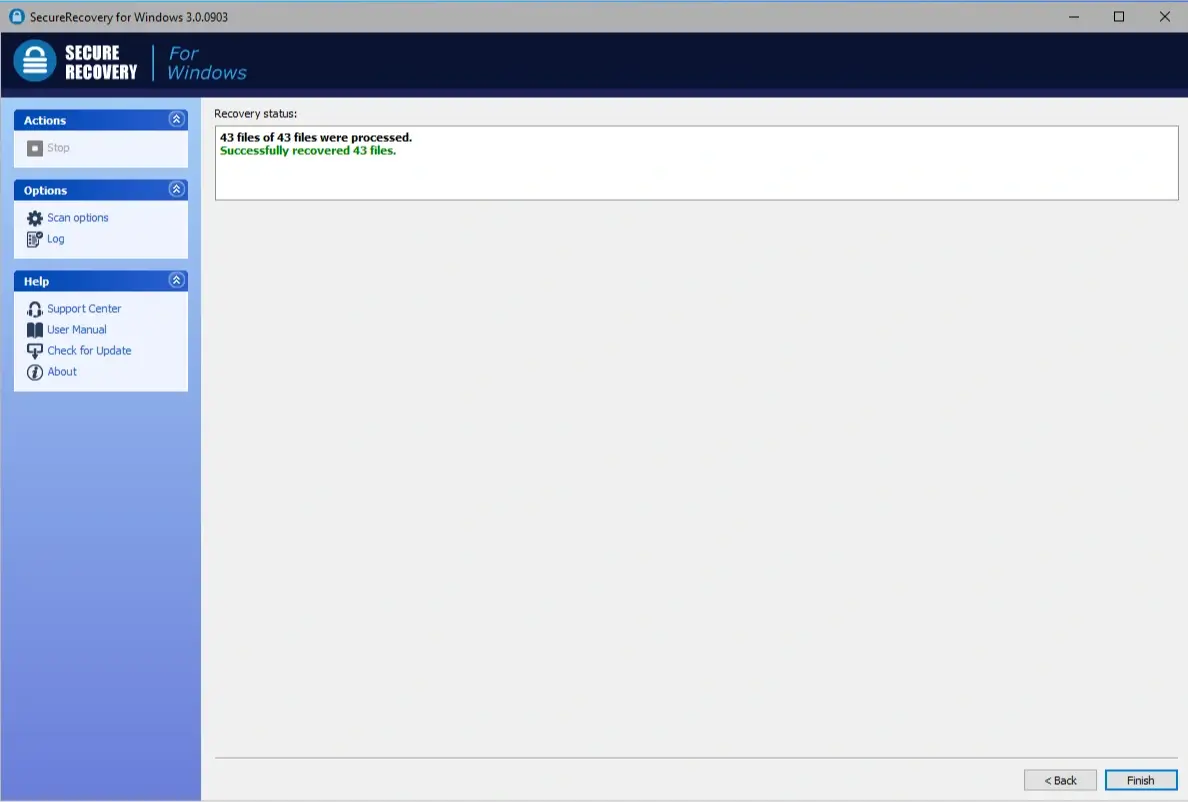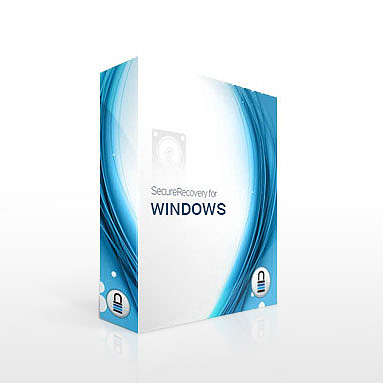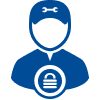SecureRecovery for Windows
Losing data can be devastating, and recovering it can be expensive. Before taking your computer or storage media to a professional in-lab recovery service, try recovering the data yourself using our SecureRecovery for Windows software. As a data recovery software tool, SecureRecovery for Windows is both effective and easy to use. You can download, install, and run the software using a free trial. SecureRecovery for Windows will analyze the selected media and tell you what data can be recovered so you know exactly what to expect. If the files you need show up, you can buy the full license to recover them.
Features
As a data recovery software tool, SecureRecovery for Windows is both effective and easy to use. You can download, install, and run the software using a free trial. SecureRecovery for Windows will analyze the selected media and tell you what data can be recovered so you know exactly what to expect. If the files you need show up, you can buy the full license to recover them.
Before recovering files, SecureRecovery for Windows analyzes the condition of your media and lets you know whether running a software-based recovery is safe. Our software can create a binary image of the media and load an image for recovery.
Users will also benefit from the following features:
- User-friendly interface
- Ability to try before you buy
- Comprehensive algorithms for data analysis and recovery
- Preview of recoverable files
- Media health analysis
- Media imaging support
System Requirements
For SecureRecovery for Windows to run properly, you will need a PC with Windows XP or newer. Keep in mind that Windows 7 or newer is recommended. You also need local administrator privileges to run the program and enough available space to save the recovered data.
Limitations
SecureRecovery for Windows is designed to address logical-level corruption and cannot recover data from devices that are physically damaged. When using this software, make sure you do not install the software on the media being recovered or store the recovered files on that media. Some data might be unrecoverable; run the free trial first to make sure SecureRecovery for Windows will work for you.
Chances of success vary depending on the situation. For instance, data written to the media after the initial damage or corruption makes the original data more difficult to recover.